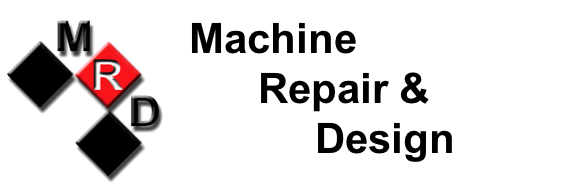NOTE: This is the last of our 3 part series on automating invoice and data entry processing with power automate. Check out the rest to help free up time to machine! Part 1 and Part 2.
Part 3: The Results of Automating Invoice Processing with Power Automate
Introduction
In Parts 1 and 2, we explored why and how small businesses can use Power Automate to automate invoice processing and data entry for ERPs like TechnoERP, QuickBooks, or Quicken. Now, let’s look at the real-world impact. By implementing this no-code solution, our small manufacturing shop saved significant time, streamlined workflows, and unlocked potential for even greater efficiency—all without additional hardware or software costs.
The Results
 After setting up Power Automate to handle invoice processing, our team achieved impressive outcomes:
After setting up Power Automate to handle invoice processing, our team achieved impressive outcomes:-
15 Person-Hours Saved Per Week: By automating PDF renaming, data extraction, and ERP data entry, we eliminated repetitive manual tasks. What once took hours of sorting, typing, and double-checking now runs seamlessly in the background. This allowed our staff to focus on production, customer service, and other priorities.
-
Error Reduction: Automated data extraction and entry minimized typos and inconsistencies, ensuring accurate financial records in TechnoERP.
-
Scalable Workflow: The solution was flexible enough for others in our shop to use, enabling team members to process invoices consistently without extensive training.
-
No Additional Costs: Using our existing Microsoft 365 subscription and Windows PCs, we avoided investments in new hardware, software, or IT support.
Untapped Potential
While saving 15 hours per week was transformative, we identified opportunities to go further:
-
Additional 5-10 Hours of Savings: By expanding automation to include advanced decision-making—like automatically approving low-value invoices, routing exceptions to specific team members, or generating weekly reports—we could save another 5-10 hours weekly.
-
Broader Applications: Power Automate’s flexibility means we could automate other tasks, such as inventory updates or purchase order processing, further reducing manual work.
Why This Matters for Small Businesses
For small manufacturing or production shops, time is money. Saving 15 hours a week translates to nearly two full workdays reclaimed for core operations. The potential to save 20-25 hours with further automation could be a game-changer, especially for businesses with lean teams and tight budgets. Power Automate’s ability to work with any ERP’s user interface—no custom code or database access needed—makes it accessible to shops using TechnoERP, QuickBooks, or similar systems.
Key Takeaways
Our experience shows that Power Automate is a low-overhead, high-impact tool for small businesses. It delivers:
-
Immediate Time Savings: 15 hours per week freed up for higher-value tasks.
-
Scalability: Easy to expand for additional automation and savings.
-
Affordability: No need for new hardware, software, or IT expertise.
-
Versatility: Works with any ERP or accounting system, perfect for small shops.
Get Started
Ready to transform your invoice processing? Log into Power Automate, follow the setup guide from Part 2, and start reclaiming time for your business. With no upfront costs and a user-friendly interface, there’s never been a better time to automate.